The Game Jam started Wednesday 14th October 2020, during our evening webinar. The first thing I did is play an hour of Among Us for inspiration.
The second thing I did was plan my SMART goals.
Dixit is always a wonderful instigator for creativity, and the surrealist illustrations lend themselves to this type of activity and prototyping. My main problem was, there are so many ways to interpret this picture. Ignoring Basic Arithemtik for the time being, I took a closer look at the image to the right (Fig 1).
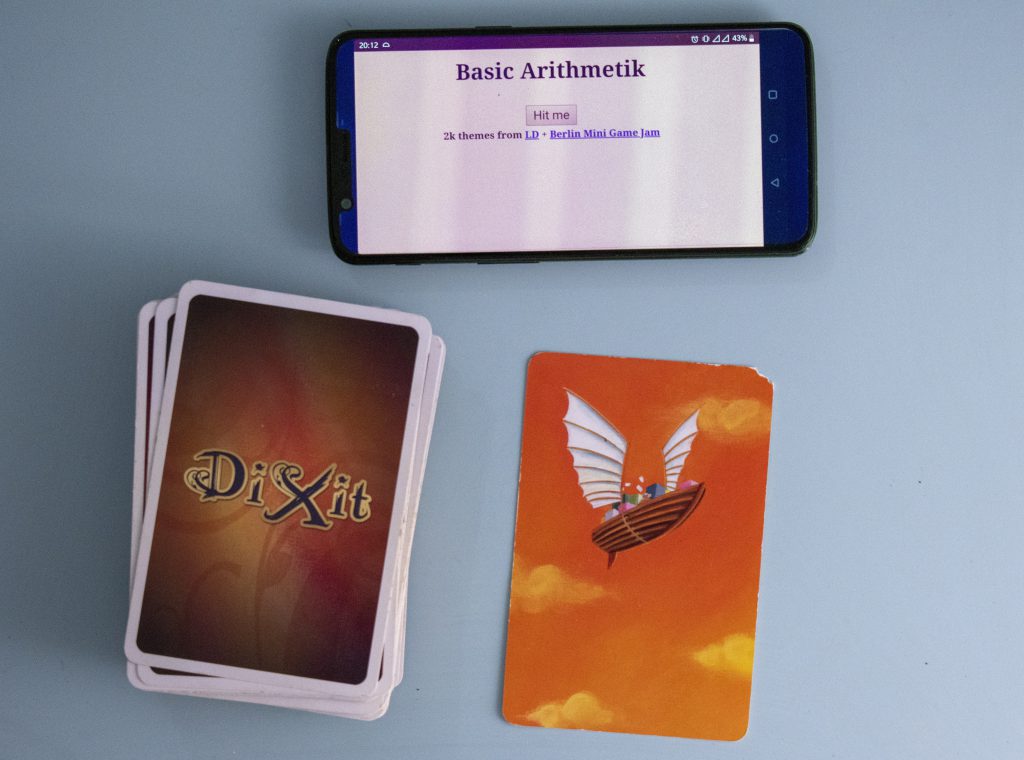
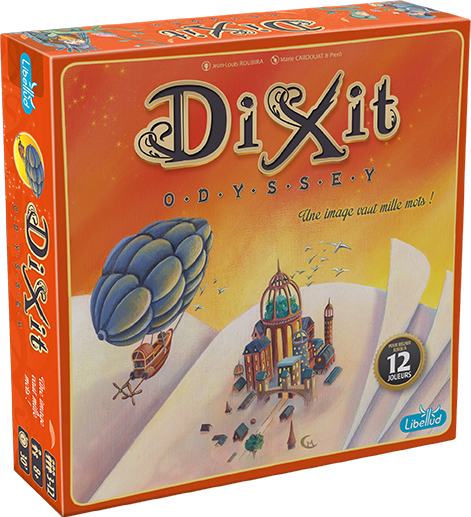
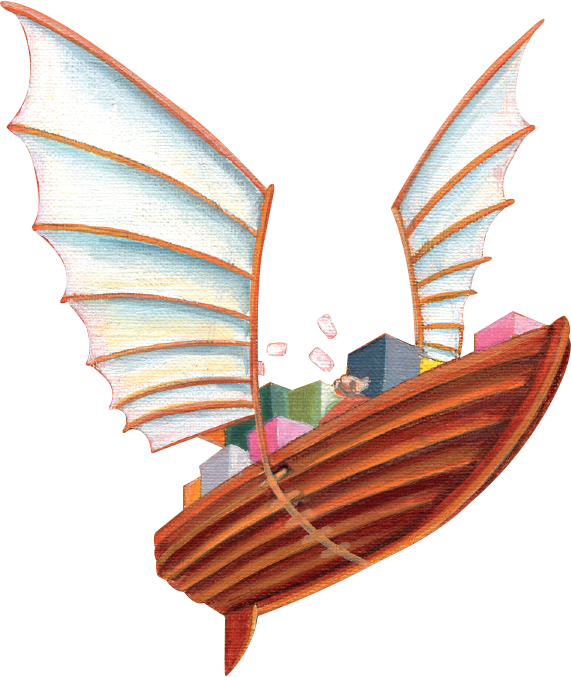
The card Giovanni Rubino chose is from the Dixit Odyssey collection, and all the images are available to view on the Dixit website under Dixit resources. Under the resources section, there is a close-up of the boat in the picture, and you can see a figure, boxes and possibly envelopes floating around the boxes.
The figure on closer inspection is not necessarily humanoid, but I saw a senior woman on my first glance. An older woman sitting surrounded by boxes and letters, flying in a boat – now that must be some women!
Week 4 Rapid Ideation – Preparation
My preparation for Rapid Ideation and the Game Jam was invaluable. I plan to have fun, not take the game jam too seriously in terms of content created but to develop my skills in Adventure Creator and Unity.
Mind map
I began by using a mind map to generate ideas. *I transfered my paper mind maps into a fancy interactive chart
Fig. 4 Masters. 2020. Generating ideas [interactive mindmap]
Prototyping with sketches
The older women sat in the boat struck me is the most exciting part of the picture (Fig 1) – who is she, what’s in the boxes, where is she going? I conjured up a woman in her 70’s or 80’s delivering potions and alchemy (my childhood dream job). I imagined the letters or paper in the air might be recipes.
My Rapid Ideation phase began with a quick, creative writing exercise ‘What if’ and then sketches. ‘What If’ the ship had crashed? Is the world dangerous? Does she have a friend? All good alchemists have a pet.
I then literally just took the image and drew ideas and concepts that came to mind. I have many plants, and I started drawing them repeatedly until an idea struck.
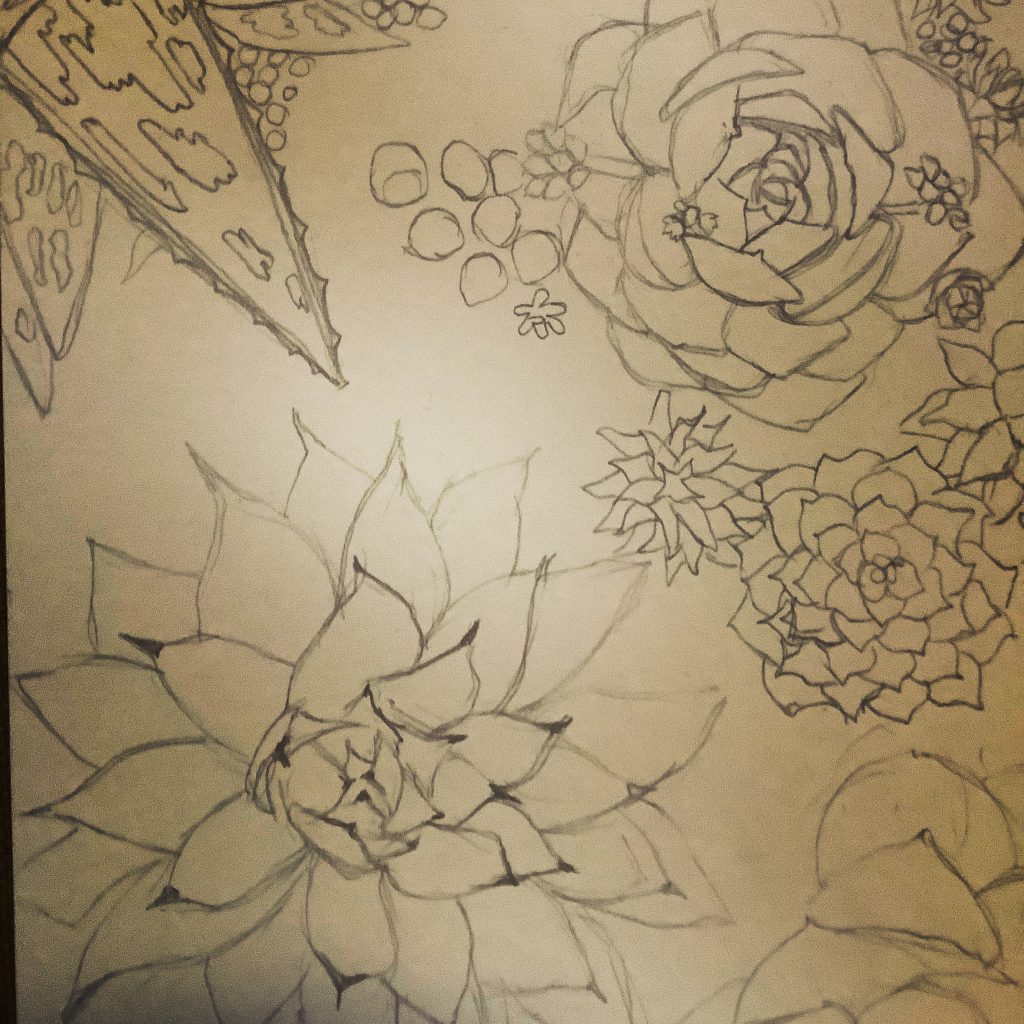
Fig 5. Masters 2020. Succulents 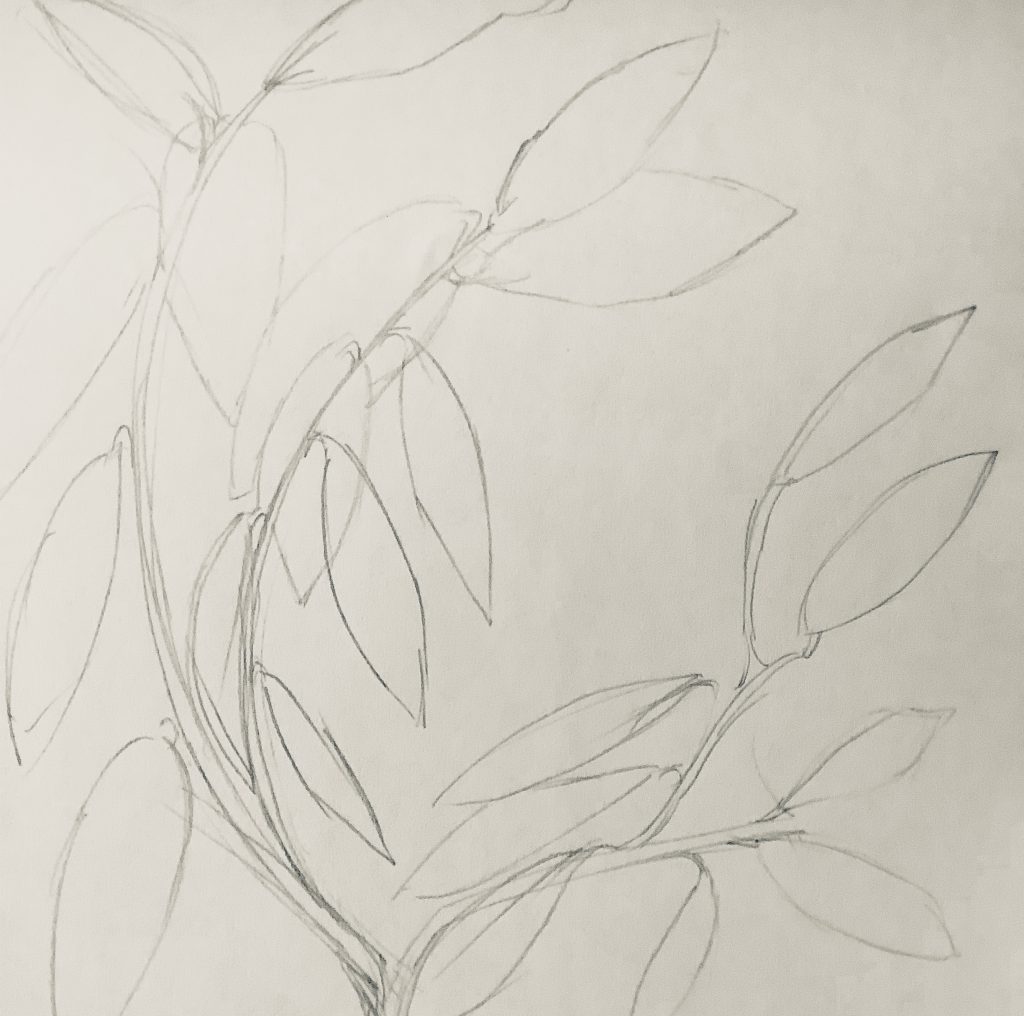
Fig 6. Masters 2020. Plant1 
Fig 7. Masters 2020. Woman1 
Fig 8.Masters 2020. Plant2 
Fig 9. Masters 2020. Plant1 
Fig 10. Masters 2020. Woman2 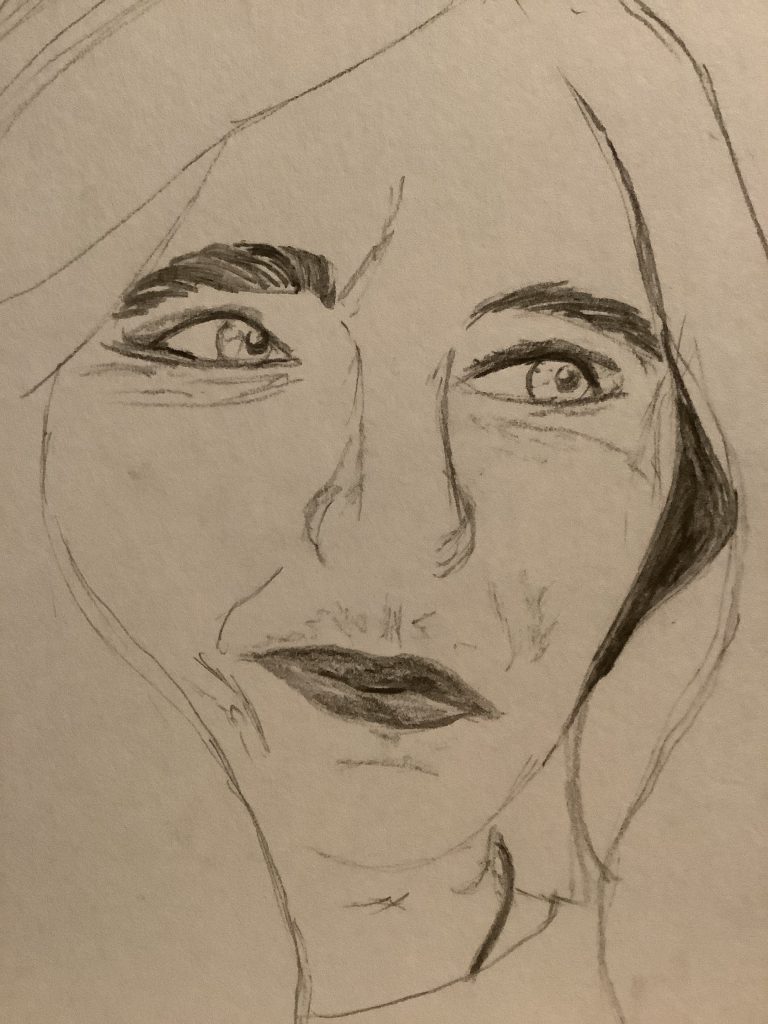
Fig 11. Masters 2020. Woman Portrait 
Fig 12. Masters 2020. Leopard draft 
Fig 13. Masters 2020. Jungle forest

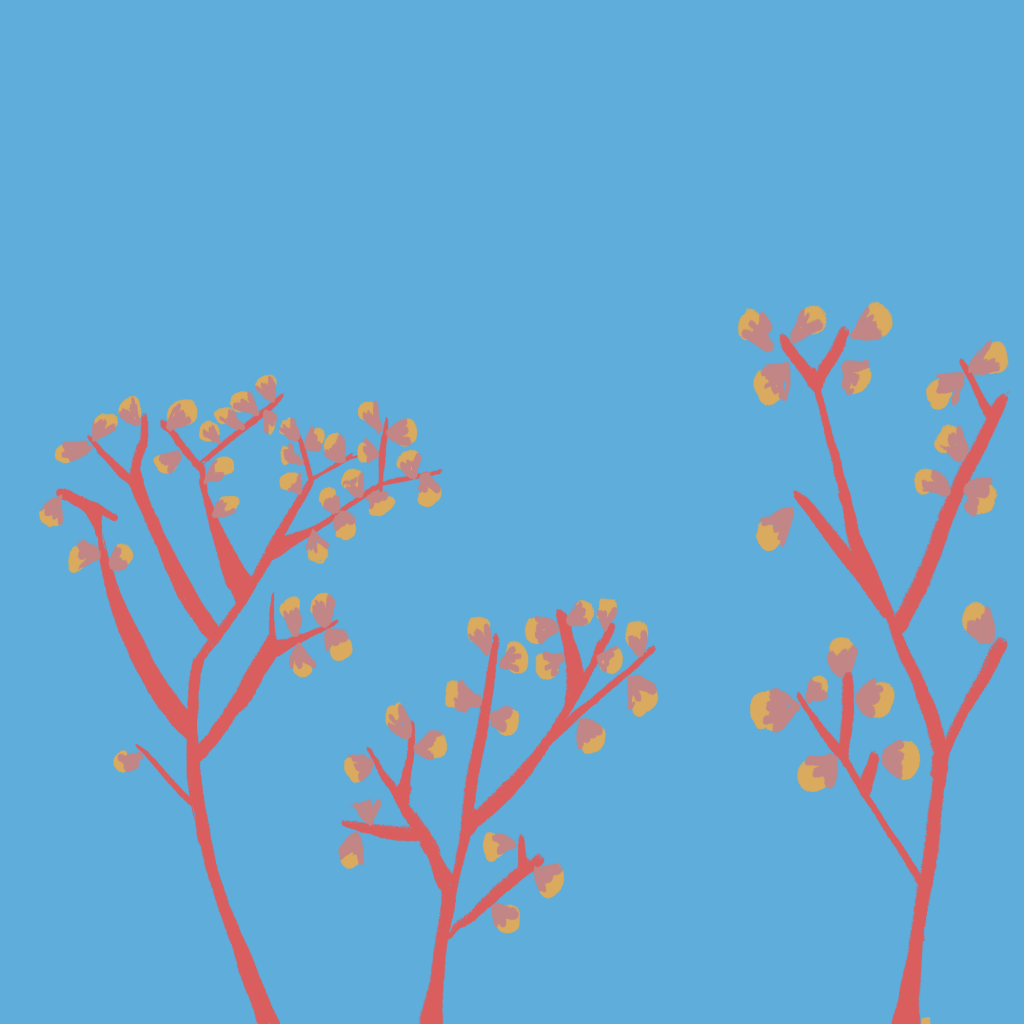
Fig 15. Masters 2020. Pink plant 
Fig 16. Masters 2020. Green plant1 
Fig 17. Masters 2020. Desert melon
My timelapse (Fig 18 to the left) shows my method of working, sometimes I trace over my original drawings, and sometimes I draw straight on to the tablet. I am used to drawing traditionally with materials like ink, watercolour and pencil. I am still getting used to digitalising work.
I’m playing around with different colour backgrounds, but I decide on a similar orange as the sky in the inspiration image (Fig 1). Fig 12 was my first prototype of an environment. Now that I have my scene set, some plants and idea of the world I want to create – I need some characters and creatures to inhabit the world.
Prototyping Characters
Designing characters in their youth is an easier task that a woman of maturity and experience. Fig 11, and 24 show a portrait I drew just before the game jam started. I used this face as inspiration for my character. I spent a large chunk drawing different iterations of my protagonists’ appearance. I am not happy with any of her character designs. The woman does not look in her 70’s enough for me, in the final images but with the low resolution of the display in-game and how small her character has to be it’s hard to get her age to come across without drawing prominent wrinkles everywhere. I need to move on and create a game.
The porcupine, leopard and lizard were randomly selected animals – to be honest. I felt that my protagonist should have friendly creatures to talk to, and I picked cute animals to draw. They are all animals you might find in a desert/jungle/forest-like fantasy landscape. My lack of planning and prototyping is starting to show in the ropey narrative of this game. We only have two weeks, so I will persevere and hope that the game is at least, entertaining.

Fig 19. Masters 2020. Porcupine 
Fig 20. Masters 2020. Leopard 
Fig 21. Masters 2020. Lizard 
Fig 22. Masters 2020. Woman in gear1 
Fig 23. Masters 2020. Woman in gear2 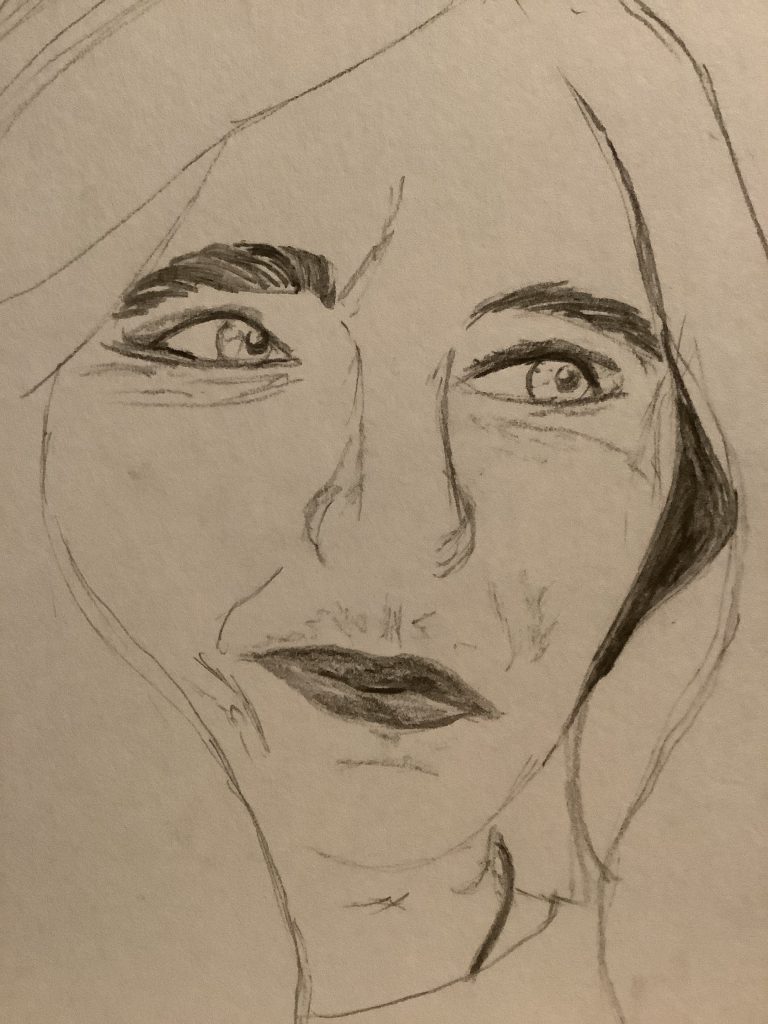
Fig 24. Masters 2020. Woman portrait
Art into Engine
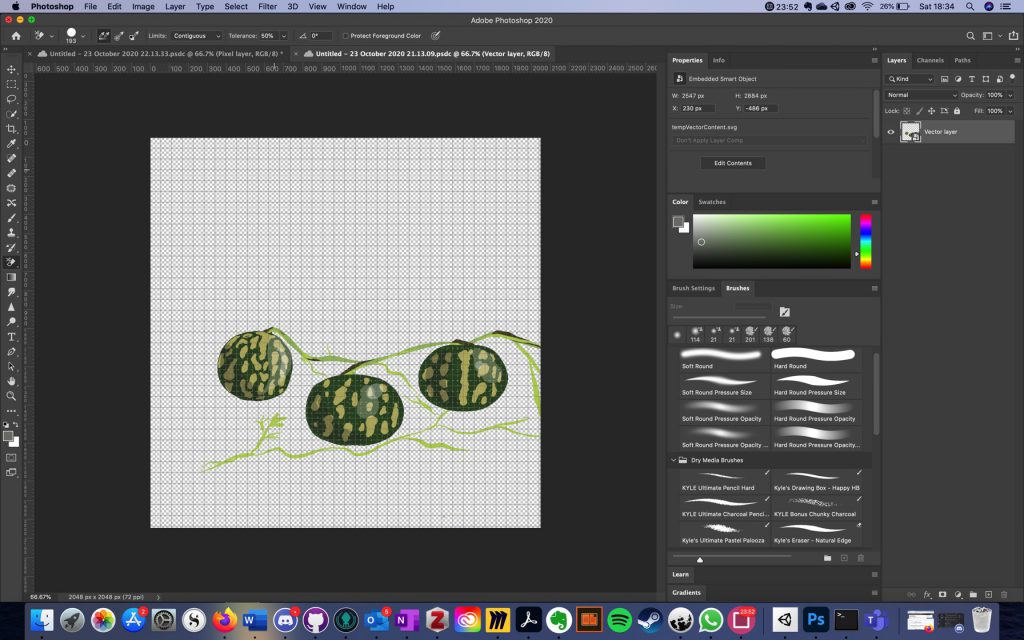
My assets were hand-drawn in pencil, then digitally coloured in Adobe Fresco. I then opened Photoshop (where the images are saved on my computer) and exported them as a PNG from a separate file where I can then import them into Unity. Once imported into Unity, you can move them around in the scene, much like Photoshop and other software (this part was surprisingly comfortable and familiar). The complicated part is making objects interactive.
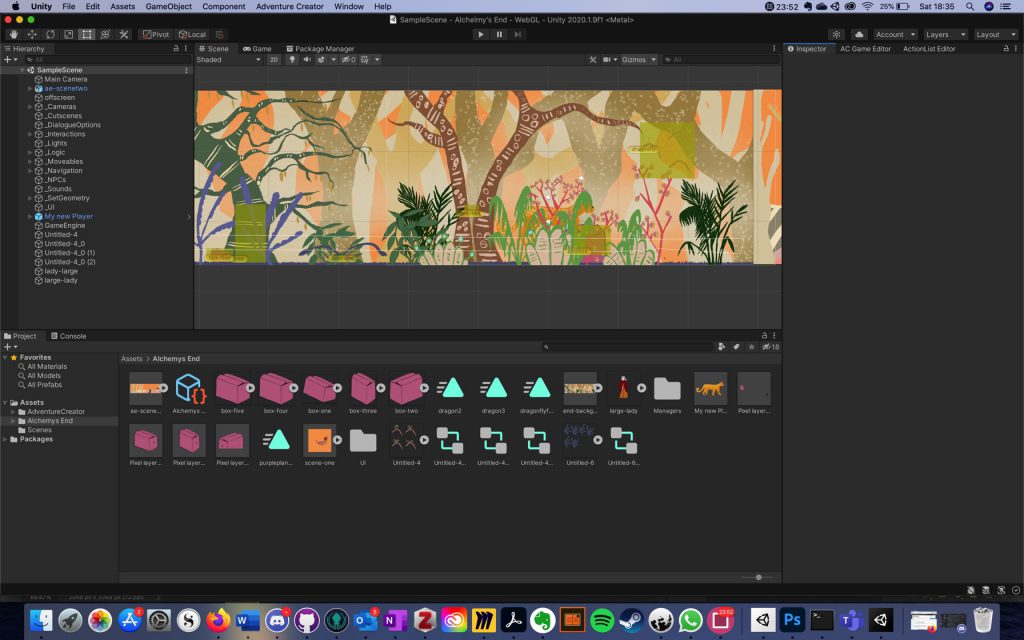
To make an object interactive in Adventure Creator, you place a highlighted box over the image. You can then use the events editor to script an event. On another window, you use a drop-down box, and choose an event like ‘on click’, and then an action ‘dialogue starts’ as an example.
On the left, the image shows my interactive boxes placed on images, when you click on the tree – a dialogue box appears saying “Porcupines Love Bark” and adds bark to your inventory.
Animation practice
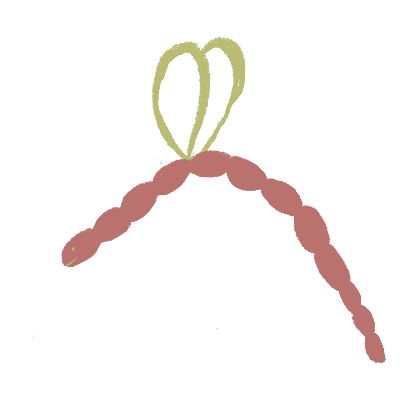
The animation is a struggle, I’ve made some badly animated dragonflies in Adobe Animate but I have struggled with the integration of my animations into Unity. I decided to use the tools integrated with Unity to animate but it’s a steep learning curve.
I am going to leave animation to the end so that I can focus on other parts of the game that I might have more success with.
Week 5 Progress Check (halfway point):
Feedback
At the end of Week 5 – the halfway point for our Rapid Ideation – I posted a timelapse on the forum and shared a screen recording of my unity project with the cohort.
Forum responses and email replies:
Re: Help with animation
Hey Sarah, this looks great!
In many contexts in the industry, people tend to use Spine to animate. Which also happens to have a fairly good Unity integration. Although, of course, many of the tools are similar across different software. You might just want to look into how you can you integrate Adobe animation with Unity. (Rubino replying to author on Week 5 Open Forum 2020)
Re: Feedback on my game so far
This looks fab, you are very artistic! Thank you for the tip. (Baskerville replying to author on Week 5 Open Forum 2020)
Hi Sarah, this is looking stunning! I can’t wait to see the final artefacts in week 6 🙂 (Parker replying to author on Week 5 Open Forum 2020)
Love the art style Sarah, and really nice to see the process behind it! (Handley replying to author on Week 5 Open Forum 2020)
The feedback on my work was positive, which is always encouraging. “If we can be assertive while being given critical feedback, it will allow us to remain confident and cool” (Hathaway 1997: 25). I looked at the feedback assertively to assess how to formulate my SMART goals for the coming week. I am unlikely to learn to use new software like Spine in a week, but the recommendation is valuable for the future. I’m glad my timelapse is looking great, to improve the 2D visuals I can add Parallax scrolling. While I might not be able to learn to use Spine in one week, I should at least try to animate one character.
SMART Goals
- Specific – Add Parallax Scrolling
- Measurable – It will add atmosphere to the game
- Attainable – Parallex Scrolling is relatively simple with Adventure Creator, you need to find a box and tick it (according to the tutorial)
- Relevant – It will add to the game
- Timely – By the end of next week
- Specific – Practice animation
- Measurable – Animate at least one character
- Attainable – Animation might not be attractive but the first step is understanding the process
- Relevant – Art and animation are skills associated with one another and I would like to improve my 2D animation
- Timely – By the end of next week
- Specific – Add a beginning and an ending
- Measurable – A clear start and end to the game should be defined
- Attainable – Draw an end screen and add animation and some story to the intro
- Relevant – A beginning, middle and end will make the game feel more complete
- Timely – By the end of next week
Reflection
| Reflect-in-action | Reflect-on-action | Reflect-for-action |
| I worked on all my images in Adobe Fresco, then added them into Unity as a PSB. Using Adventure Creator I added a navmesh and interactive hotspots for the boxes. I then realised my background images were too big and I had to put the quality up to maximum. | The game does work in maximum quality just not on mobiles. I would have to start all my work again to reimport all my images as PNG files. | Next time I will add all my images as PNG files separately. |
| Animation is a huge learning curve. | I will leave animation to the end so that I can complete a game. | Research into the animation software Giovanni and module lecturer recommended (Spine). |
List of Figures
Figure 1. Giovanni RUBINO, Rapid Ideation 1 theme [photograph].
Figure 2. Dixit Odyssey, 2008, Marie Cardouat, Libellud.
Figure 3. Dixit Odyssey, 2008, Marie Cardouat, Libellud.
Figure 4. Sarah Masters. 2020. Generating ideas [interactive mindmap].
Figure 5. Sarah MASTERS. 2020. Succulents.
Figure 6. Sarah MASTERS. 2020. Plant1.
Figure 7. Sarah MASTERS. 2020. Woman1.
Figure 8. Sarah MASTERS. 2020. Plant2.
Figure 9. Sarah MASTERS. 2020. Plant1 colour.
Figure 10. Sarah MASTERS. 2020. Woman2.
Figure 11. Sarah MASTERS. 2020. Woman Portrait.
Figure 12. Sarah MASTERS. 2020. Leopard draft.
Figure 13. Sarah MASTERS. 2020. Jungle forest.
Figure 14. Sarah MASTERS. 2020. Background Prototype1.
Figure 15. Sarah MASTERS. 2020. Pink plant.
Figure 16. Sarah MASTERS. 2020. Green plant1.
Figure 17. Sarah MASTERS. 2020. Desert melon.
Figure 18. Sarah MASTERS. 2020. Green plant1 Timelapse.
Figure 19. Sarah MASTERS. 2020. Porcupine.
Figure 20. Sarah MASTERS. 2020. Leopard.
Figure 21. Sarah MASTERS. 2020. Lizard.
Figure 22. Sarah MASTERS. 2020. Woman in gear1.
Figure 23. Sarah MASTERS. 2020. Woman in gear2.
Figure 24. Sarah MASTERS. 2020. Woman portrait.
Figure 25. Photoshop [screenshot].
Figure 26. My Unity Project [Screenshot].
Figure 27. Sarah MASTERS. 2020. Badly animated dragonfly.
Figure 28. Screen Recoding of my unity project.
Figure 29. Sarah MASTERS. 2020. Timelapse of background illustration.
References
Adventure Creator. Available at: https://adventurecreator.org/ [accessed 23 October 2020].
Among Us. 2018. InnerSloth.
BASKERVILLE, Rob. 2020. ‘Week 5: Open Forum’. Falmouth University Discussion Board [online] October 20. Available at: https://flex.falmouth.ac.uk/courses/872/discussion_topics/17744 [accessed 23 October 2020].
Dixit-Resources – Libellud. Available at: https://www.libellud.com/dixit-resources/?lang=en [accessed 23 October 2020].
HANDLEY, Elliot. 2020. ‘Week 5: Open Forum’. Falmouth University Discussion Board [online] October 20. Available at: https://flex.falmouth.ac.uk/courses/872/discussion_topics/17744 [accessed 23 October 2020].
HATHAWAY, Patti. 1998. Giving and Receiving Feedback: Building Constructive Communication. Rev. ed. Menlo Park, Calif. : Lanham, MD: Crisp Publications ; Distribution to the U.S. trade [by] National Book Network.
PARKER, Alcwyn. 2020. ‘Week 5: Open Forum’. Falmouth University Discussion Board [online] October 20. Available at: https://flex.falmouth.ac.uk/courses/872/discussion_topics/17744 [accessed 23 October 2020].
RUBINO, Giovanni. 2020. ‘Week 5: Open Forum’. Falmouth University Discussion Board [online] October 20. Available at: https://flex.falmouth.ac.uk/courses/872/discussion_topics/17744. [accessed 23 October 2020].
Unity. Available at: https://unity.com/ [accessed 23 October 2020].