Rapid Ideation 1
My first attempt at importing an animated character into Unity was truly awful. Unity offers animation software, but it took several hours of research to begin attempting animation. I felt like giving up a few times.
I used ‘bones’ in Unity to move my character (Fig 1). In theory, it sounded easy enough, you move the bones and record the moments in ‘key frames’.
In reality, the controls (Fig 3 and 4) are confusing, and I struggled with the software. Fig 2 shows the results of my hard work. Fortunately, the foilage hid hideous animation skills.
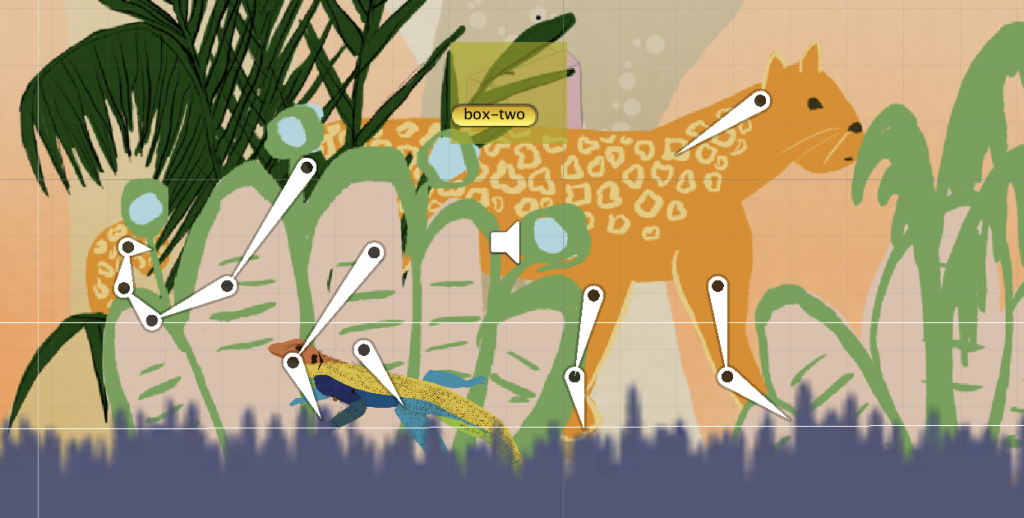
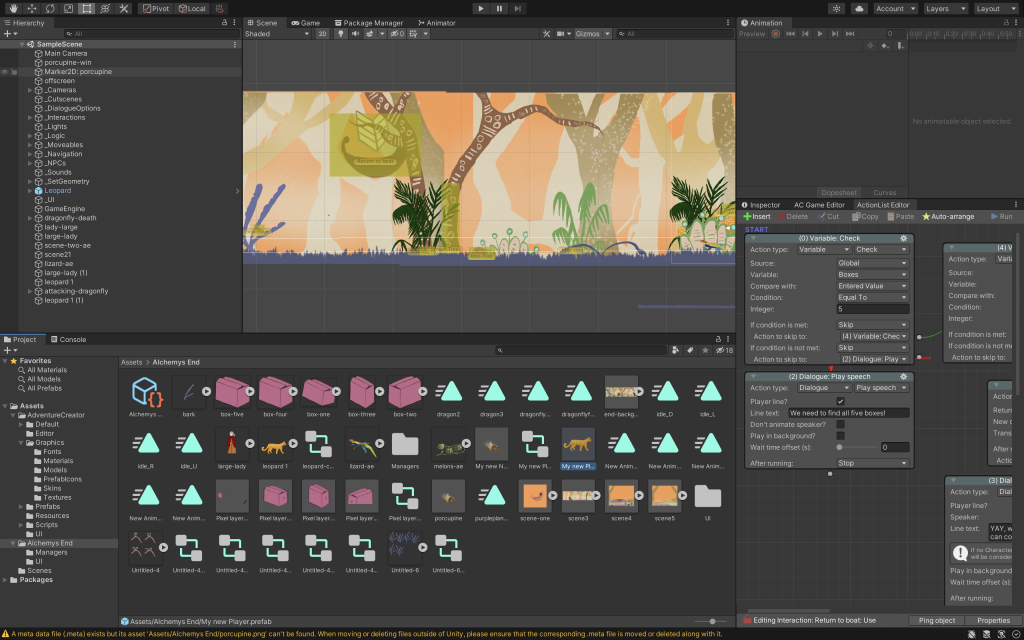
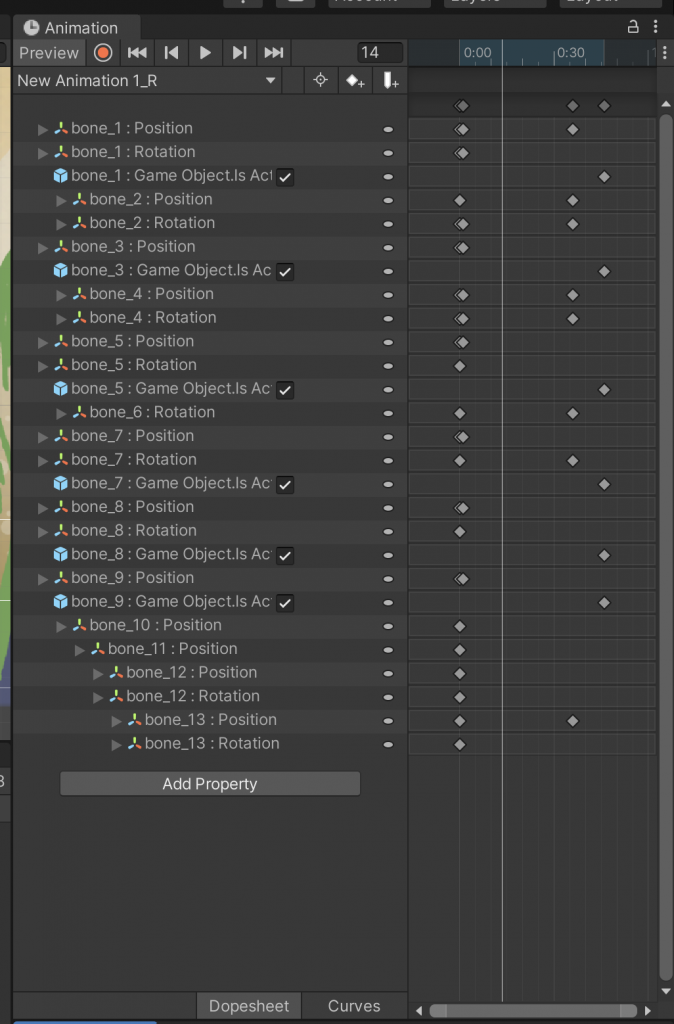
Rapid Ideation 2
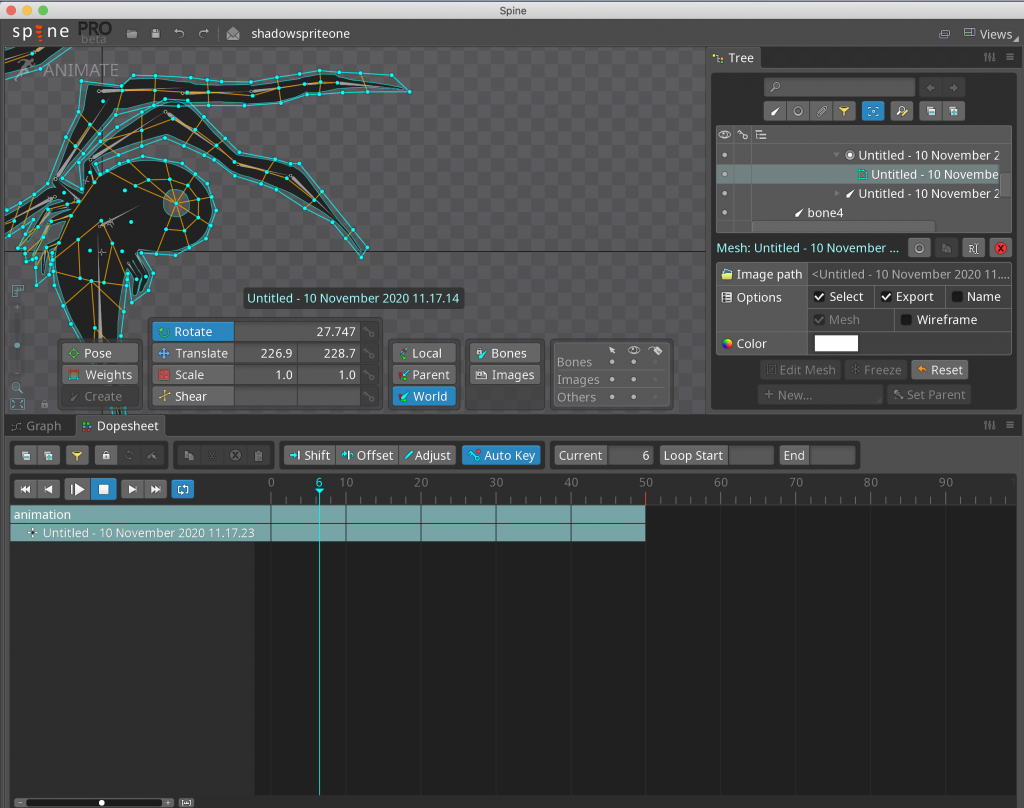
In my experience, occasionally, you find software that just doesn’t make sense to you – bones in Unity was much like that for me. Spine was a relative pleasure to use.
‘Spine learn’ or ‘Spine Academy’ features tutorials to get you started, including the Spine User Guide. I found the examples page, including the Coin project especially useful for Rapid Ideation 2.
I consulted The Animator’s Survival Guide for instruction on bringing a character to life.
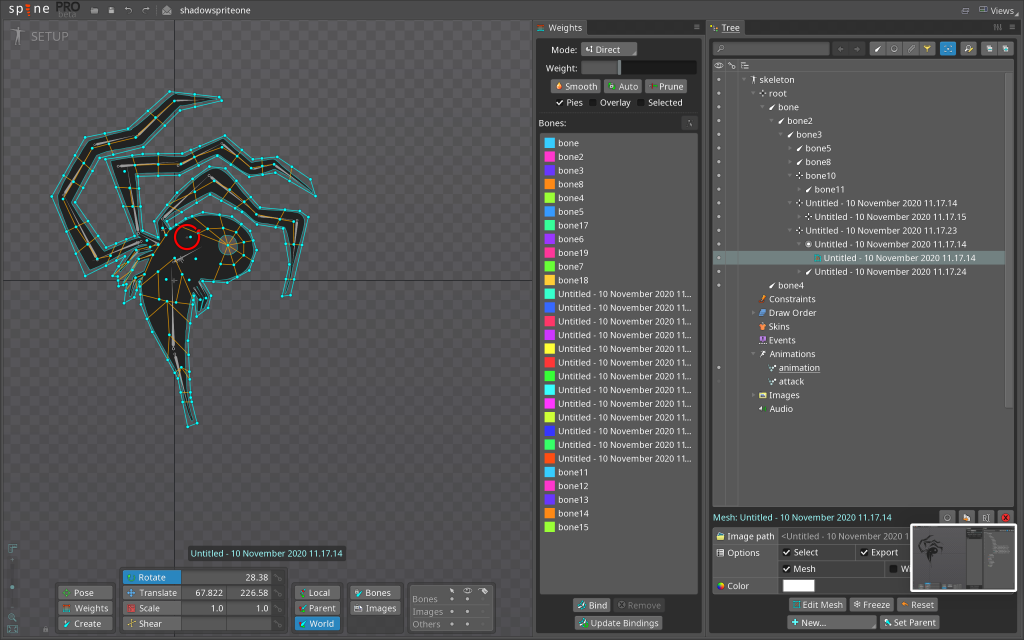
I also used Think Critic’s tutorials on ‘Spine PRO: A Complete 2D Character Animation Guide‘ from Udemy. Think Critic walk you through how to create a mesh, add bones and create keyframes.
Animating the little girl was the hardest part of rapid ideation and something to work on in the future.
Week 9 Getting the hang of it
Hopefully my work speaks for itself. By Rapid Ideation 2 I had made progress (albeit non-humanoid progress).
List of figures
Figure 1. Screenshot of Unity project.
Figure 2. Screenrecord of Unity project.
Figure 3. Screenshot of Adventure Creator in Unity project.
Figure 4. Screenshot of Animation in Unity project.
Figure 5. Sarah MASTERS. 2020. Littlegirl idle.
Figure 6. Sarah MASTERS. 2020. Littlegirl walk.
Figure 7. Screenshot of mesh in Spine.
Figure 8. Screenshot of mesh and bones in Spine.
Figure 9. Sarah MASTERS. 2020. The embodiment of Fear Attack.
Figure 10. Sarah MASTERS. 2020. The embodiment of Fear Idle.
Figure 11. Sarah MASTERS. 2020. Pho-bot Idle.
Figure 12. Sarah MASTERS. 2020. Pho-bot Afraid.
References
Spine: 2D Skeletal Animation for Games. Available at: http://esotericsoftware.com/ [accessed 13 December 2020].
Spine: Academy. Available at: http://esotericsoftware.com/spine-academy [accessed 23 December 2020].
Think Citric – Independent Game Development. Available at: http://thinkcitric.com/ [accessed 13 December 2020].