
Alchemy’s End
Featuring no alchemy!
Alchemy’s End – Featuring no alchemy! https://impalpable.itch.io/alchemys-end
Week 6 Progress
Week 6 I focused on animation and interaction. I explained how I started to create interactive boxes in my Week 5 blog post. Making parts of the game interactive is a lengthy process, so I spent most of my second week creating boxes and then figuring out how to visually script events. Visually scripting events is similar to creating interactive boxes; you choose an image or artefact and then go through what you would that object to do.
I created a beginning, middle and end using the events editor, but my lack of experience with Adventure Creator can be seen in the events. For example, when you feed the porcupine too much bark, I set an action for him to get bigger, but getting the porcupine to stay within the frame was a challenge. I tried to set the co-ordinates for the porcupine to move up and across when he got bigger, but as you can see in the gameplay, the results of this are far from perfect.
Animation
My leopard is animated using ‘bones’ in Unity for my first rapid ideation. Please see An Animation Journey for a detailed blog post about how I began to animate my characters. An Animation Journey will take you through my process of learning to animate in Rapid Ideation 1 and 2.
What I did well
- Getting my illustration into Unity successfully
- I think the game has some entertainment value
- It took me an evening to work out how to animate my leopard – but I did it! The results are awful! There is time to improve for Rapid Ideation 2!
What didn’t go well and how I will improve
| Problems I ran into | Solution | Further learning |
|---|---|---|
| I am a beginner in Unity | I relied heavily on tutorials which slowed my progress | Continue Unity learning with code and explore plugins like Bolt, Ink, Fungus |
| While working in Adobe Fresco (for the iPad) and Photoshop I named my layers confusingly | I had to rename each sprite in Unity, which slowed my progress | Practice naming layers accurately in Photoshop and other art and animation software |
| My background landscape canvas is 2048 x 8000px, this means that only high-spec computers and laptops can play my game in full detail – whoops. | To run two games, one in low-quality for mobiles and another in best quality for high-spec computers and laptops | There are a few solutions to this issue, including drawing several smaller canvas backgrounds in 2048 x 2048px and stitching them together. You can also purchase plugins to automatically slice larger backgrounds in Unity |
| My storyline, diaglogue and characters are rushed. This has led to a ropey narrative and poor gameplay | Prototype a narrative, a 10-minute storyboard or similar would suffice | Research, play and reverse engineer storyline and narrative in games to develop my practice. |
| The Education Version of Miro still has limitations (which are really annoying) | Export Miro boards in poor quality | Research and purchase some decent productivity and Agile software |
| Time management could be improved. | Began to implement formal Agile Time Management techniques | Utilise free time-management software |
| Game design and mechanics could be better | Research, research, research | Research, research, research |
| Animation issues | I have animated my leopard and begun to familiarise myself with animation in Unity. | – Booked onto intensive After Effects course for January – LinkedIn Learning – 2D Animation Learning Path – To Read: An Animator’s Survival Guide |
| Project management could be improved | Begin utilising tools like: Evernote HacknPlan | |
| Alchemy’s End was too big to save in GitHub | I installed GitKraken, which if I understood how to use it, would have helped (but I didn’t) | Research version control tools and consider other option. A member of my cohort later informed me you can use the command git.ignore – another lesson for next time (ask for help) |
| Shaders | see time management |
Agile Time management
I signed up to HacknPlan which felt a little complicated for a project that only included me. Instead, I used a Kanban board included with Miro.
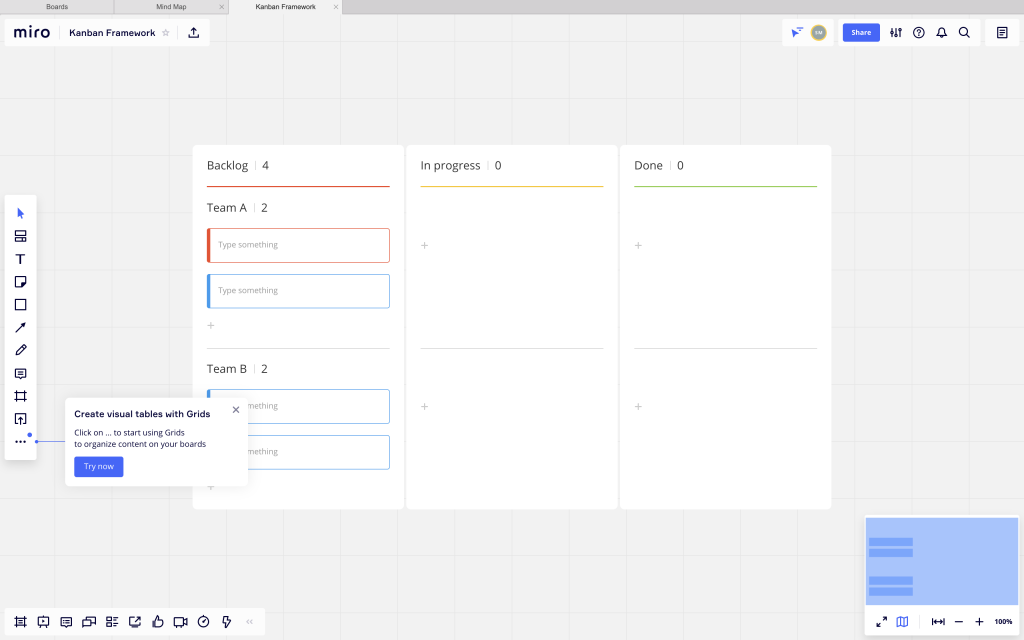
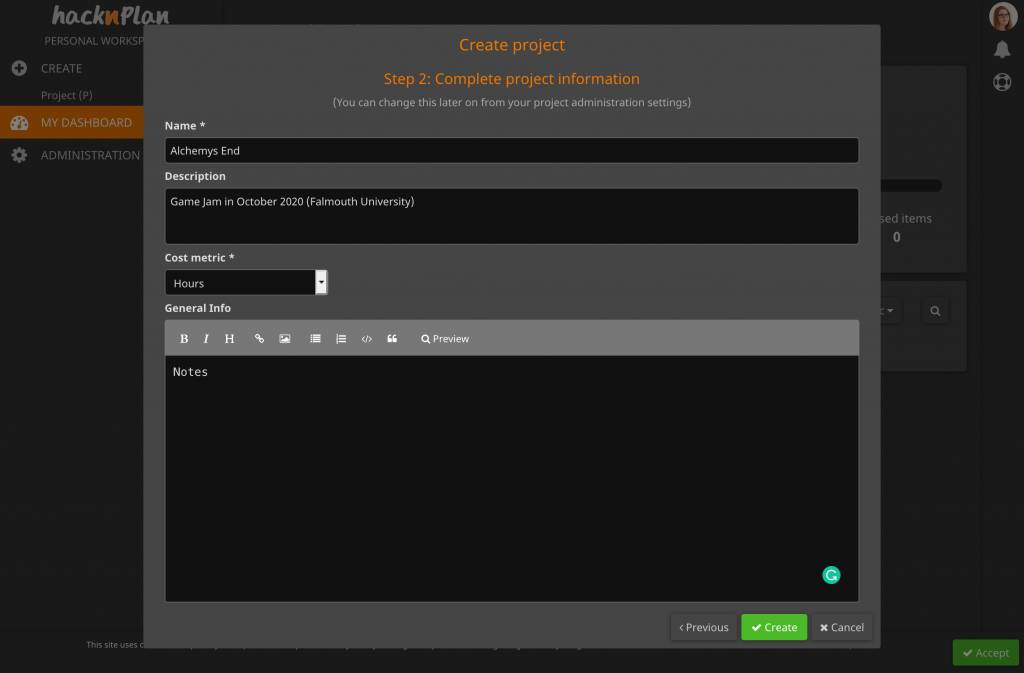
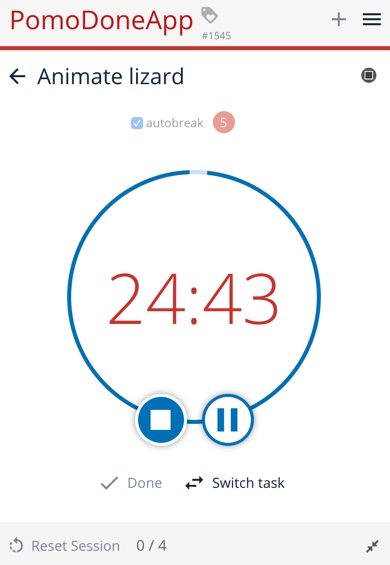
I used the Pommorodo technique. Focusing for 25 minutes at a time and then taking a short break. This is an effective method I’ve used before for essay writing and other tasks. I could plan out the amount of time a section of work would take me.
While this was a useful technique there were points (as I’m new to Unity) where I ignored the timer and kept pressing buttons and getting annoyed at my screen – if I had listened to the timer and taken a break I probably would have been more productive!
Overall I think I managed the time well. My objective was to make something interactive, something that works but I am new to using Adventure Creator and overall I think I’m happy with what I achieved in the time.
Anticipating delays – I anticipated managing my time with responsibilities would be difficult and planned several non-productive days. Planning realistically kept me optimistic whereas an unrealistic timescale I would struggle to match and then feel disheartening. I avoided working all night, although I didn’t play as many games in the week as I would usually.
Player Feedback
- “Character and artwork looks good, like an illustrated storybook. Pastel pallet works well together with the colours and the general motif works well. I’m currently quite confused as I clicked on a dragonfly and got game over. I think some sort of broader introduction that reassures me of who my character is would be helpful as I wasn’t even sure at first who ‘I’ was. Also, they’re some thin-skinned dragonfly’s getting offended from being clicked on (rofl). Could use a bit of exposition and back story, for example, why is our blue-haired girl out on a boat with a Leopard in the first place? Even if the contents of the box are kept a mystery, what is their relationship? When you get game over, there is no retry button? I had to F5 the browser window.
- It tells me that porcupines love bark a lot, like I’m supposed to give bark to the porcupine. I don’t yet seem able to attack the trees or the dragonflies so I’m guessing that mechanic isn’t there yet? It reminds me of one of those mid 90’s point and click adventure games in the making though!
- I think if the dragonflies are going to kill the Leopard, they should fly at the character rather than in the other direction” (Tilly 2020).
- “Artwork is all consistent and works together. Some of the foreground doesn’t meet the edge of the screen/has straight edges at the base which doesn’t quite feel like it fits with the style.
- The dragonfly sprite seems to have a bit of white in the bottom left that moves around with the dragonflies.
- The brown tree click zone wasn’t on top of the tree for me.I found the inventory after reading the hint.
- After you feed the porcupine if you click on him again he says he is still hungry so I fed him some more.
- Really wanted to click on the lizard as all the other animals are clickable” (Mitchell 2020).
“I found the narrative really engaging. Centring your game around returning the boxes along with a neat puzzle (feeding the porcupine) was excellent. I tested out 2 endings with me losing pretty quickly to begin with 🙂 The animation was great and I liked the sense of motion when moving through the forest. I think you have hit on a great puzzle game concept that you could expand upon. Could the dragonflies patrol the sky with the leopard having to shelter for cover whilst searching for boxes?“ (Baskerville replying to author on Week 6 Open Forum 2020).
“Hi Sarah. I really like the style of the visuals, colour palette and the story-based approach. Also well done for actually creating a finished game! I’d not come across Adventure creator before – it looks useful” (Griffiths replying to author on Week 6 Open Forum 2020).
I liked the design as the ‘look’ made it very ‘jungley’. Also liked the colours you choose, they were easy to look at, restful and relaxing.
I also appreciated the good size print for the text“ (Masters R 2020).
“It looks amazing Sarah! I love the illustrations and it has such an entertaining narrative :)” (Bricolle Verges replying to author on Week 6 Open Forum 2020).
I really liked the background design – it felt like reading a picture book! (Masters T 2020)
“Roses are red,
Violets are blue.
Porcupines love bark
Dragonflies hate you” (Gackowski replying to author on Week 6 Open Forum 2020).
Recieving Feedback
After submitting my game from Rapid Ideation 1, I was braced for critical feedback. In truth, I felt disheartened towards the end of the ‘game jam’ and gave up. The little white dots in the dragonflies’ images are there because I had felt like it wasn’t worth trying anymore.
Now that I have read the feedback, I realise I was a little hard on myself. The game wasn’t as awful as I first imagined. “No one can make us feel angry, inferior, frustrated, put down, unless we allow ourselves to feel that way. It is a good thing for each of us to examine whether or not we want to become what we say to ourselves. We often hear the comment, “you are what you eat,” but far more important is “you are what you think.” (Hathaway 1998: 16). The more I tell myself and other people that my work is poor and the more they will believe it and importantly, the more I will believe myself. One of my goals for the next Rapid Ideation is to be more positive about myself and my work.
Giving feedback
The work from my fellow students in Rapid Ideation 1 was amazing, I tried to give as much insightful feedback as possible.
SMART GOALS
- Specific – Improve my animation skills for the Rapid Ideation 2
- Measurable – At least one animated character, with two different animations for idle and an action
- Attainable – I have begun research on the best 2D animation software, Spine was suggested by (Rubino 2020) and is a good option
- Relevant – I enjoy animation and I’d like to further my skills, it’s a skill that is relevant to 2D illustration and a learning curve I’ve been trying to conquer for a while
- Time-bound – To complete by the end of Rapid Ideation 2
- Specific – Create a game that is more polished for Rapid Ideation 2
- Measurable – Playable, polished animations, graphics and a sophisticated narrative
- Attainable – The prior accumulation of my skills, and progress during Rapid Ideation 1 suggests this should be attainable
- Relevant – Creating a polished short game will improve my confidence
- Time-bound – The end of Rapid Ideation 2
- Specific – Join more game jams
- Measurable – Find a suitable game jam and join
- Attainable – Join for fun and experience, I don’t believe in joining to win
- Relevant – Joining game jams will improve my practice, I will be able to interact with other passionate games developers and enthusiasts and I will be able to play more games made by small teams and solo developers
- Time-bound – By the end of the year
Reflection on Rapid Ideation One
Reflect-in-action
My goal was to complete something and to make that something in Unity. My game needs a serious amount of polishing and there are elements that are frankly unfinished but I am 80% there and I set ambitious goals.
I found some (many) areas where I lack knowledge and skills (2D animation being a major issue). I love jumping in at the ‘deep end’ and this approach to learning suited me. For my next Rapid Ideation session I would like to set my goals higher, this week or two wasn’t easy but I think I can push myself a little harder.
I have found a new love of game jams and rapid ideation. My final product isn’t great but now I understand Unity and a whole new tool. I plan to take a similar approach to learn Bolt and Ink in Unity.
Since completing the game jam, I am confident in my abilities to use tools like Unity but now the hard part is thinking of an original, sophisticated and polished game that will appeal to a wide audience. My ambitious are bigger and I’d like to try designing and creating different games.
I met most of my SMART Goals that I set out at the beginning of this Rapid Ideation session.
Reflect-on-action
I felt disappointed in the illustration and look of my game jam at first but on reflection, I did learn new skills, threw myself in at the deep-end and focused on weaker skills.
The feedback my game received from my colleagues and friends did cheer me up. I’m glad that some found the game entertaining. I’m also pleased for the critical and in-depth feedback given to me by Chris Tilley, and Laurence Mitchell who are both experienced programmers (although not in games) and games enthusiasts. Honest feedback is the feedback you can use to set SMART goals and review your skills.
Reflect-for-action
The process has been surprisingly informative and I agree with the sentiment from “that the event of making a game in a game jam becomes a game itself” (Bayrak 2017). During the process, I had to come up with creative solutions to problems that I didn’t anticipate. Sometimes, I just had to get on with doing it badly and this is an approach that helps you get through the beginner stages of learning where your work will not be great. Essentially, you have to fail to get better.
Putting your work up for feedback is a skill for the future itself. Like the reflection process itself, it’s not always easy to see where your weakness is but it’s an essential part of progressing and improving your work. Knowing what someone really thinks is a gift.
List of figures
Figure 1. Screenshot of Kanban board. October 2020. Screenshot by the author.
Figure 2. Screenshot of HacknPlan. October 2020. Screenshot by the author.
Figure 3. Screenshot of PomoDoneApp. October 2020. Screenshot by the author.
References
Adventure Creator. Available at: https://adventurecreator.org/ [accessed 27 October 2020].
BASKERVILLE, Rob. 2020. ‘Week 6: Open Forum’. Falmouth University Discussion Board [online] October 27. Available at: https://flex.falmouth.ac.uk/courses/872/discussion_topics/17743 [accessed 27 October 2020].
BAYRAK, A. Tece. 2017. ‘Jamming as a Design Approach. Power of Jamming for Creative Iteration’. The Design Journal 20(sup1), S3945–53.
BRICOLLE VERGES, Nuria. 2020. ‘Week 6: Open Forum’. Falmouth University Discussion Board [online] October 27. Available at: https://flex.falmouth.ac.uk/courses/872/discussion_topics/17743 [accessed 27 October 2020].
GACKOWSKI, Mikolaj. 2020. ‘Week 6: Open Forum’. Falmouth University Discussion Board [online] October 27. Available at: https://flex.falmouth.ac.uk/courses/872/discussion_topics/17743 [accessed 27 October 2020].
GRIFFITHS, Paul. 2020. ‘Week 6: Open Forum’. Falmouth University Discussion Board [online] October 27. Available at: https://flex.falmouth.ac.uk/courses/872/discussion_topics/17743 [accessed 27 October 2020].
HATHAWAY, Patti. 1998. Giving and Receiving Feedback: Building Constructive Communication. Rev. ed. Menlo Park, Calif. : Lanham, MD: Crisp Publications ; Distribution to the U.S. trade [by] National Book Network.
MASTERS, Robert. 2020. Email to the author re: Feedback for Alchemy’s End, 27 October 2020.
MASTERS, Toby. 2020. Email to the author re: Feedback for Alchemy’s End, 27 October 2020.
MITCHELL, Laurence. 2020. Email to the author re: Feedback for Alchemy’s End, 27 October 2020.
TILLY, Chris. 2020. Email to the author re: Feedback for Alchemy’s End, 27 October 2020.
Unity. Available at: https://unity.com/ [accessed 27 October 2020].